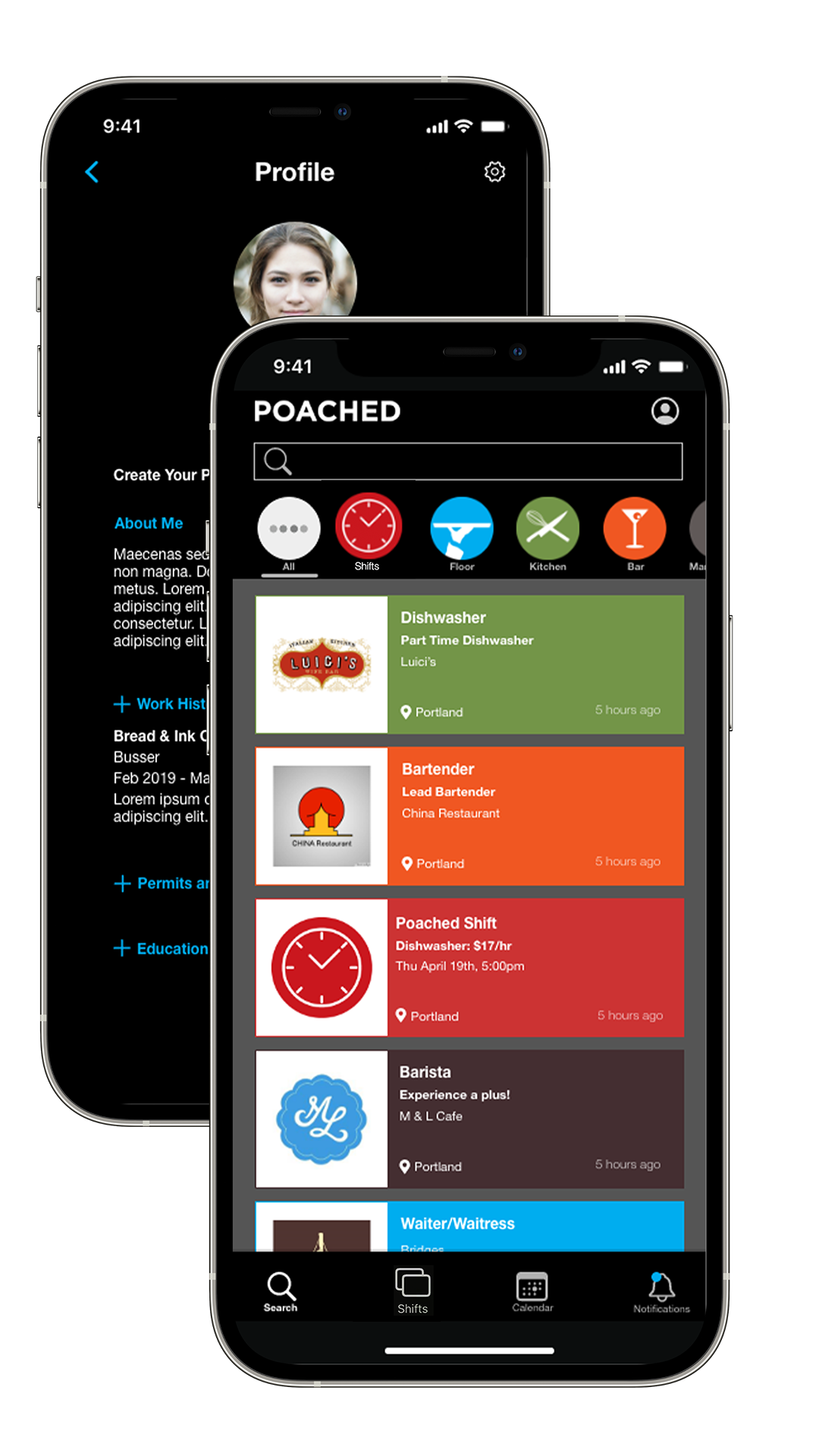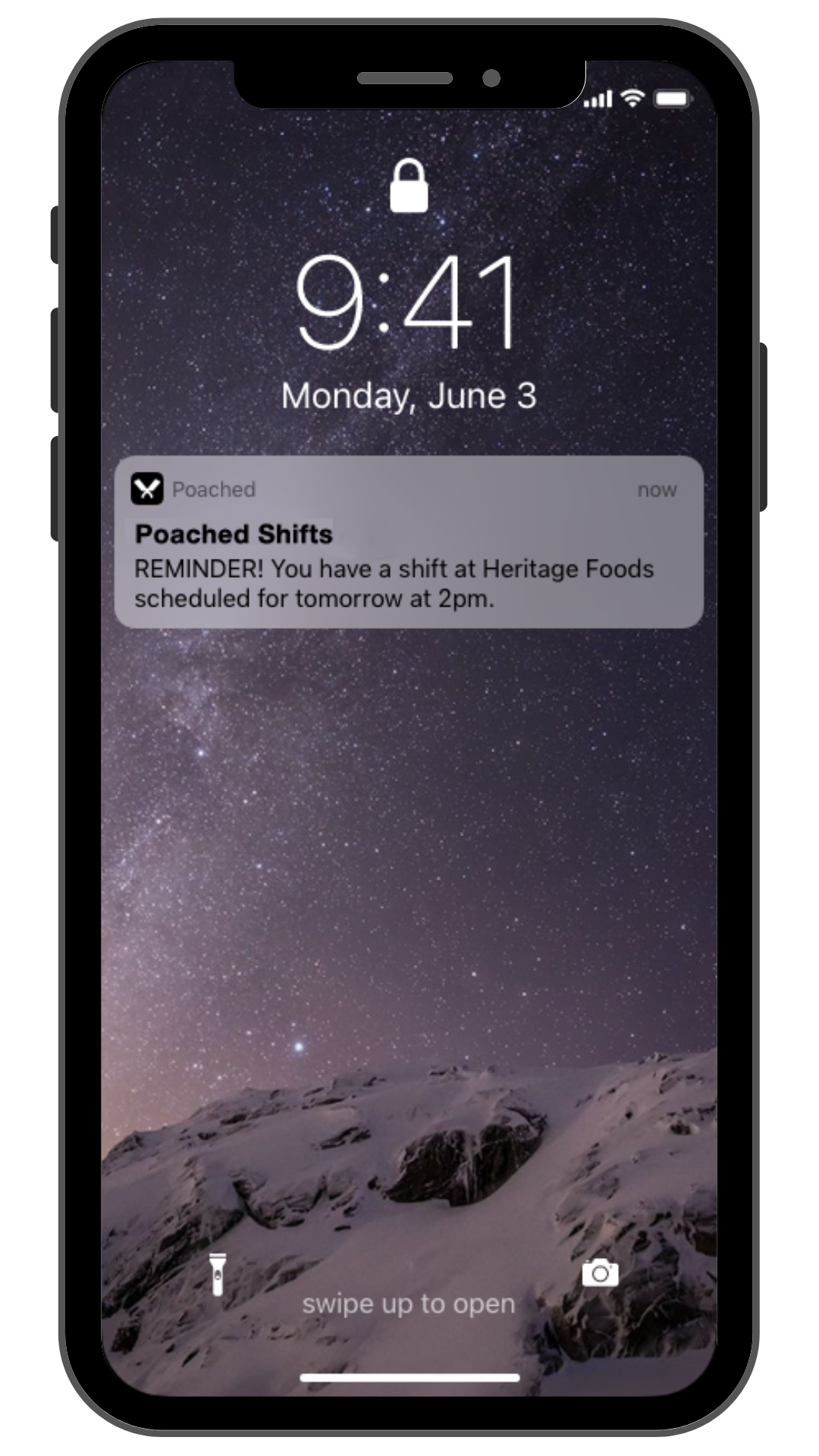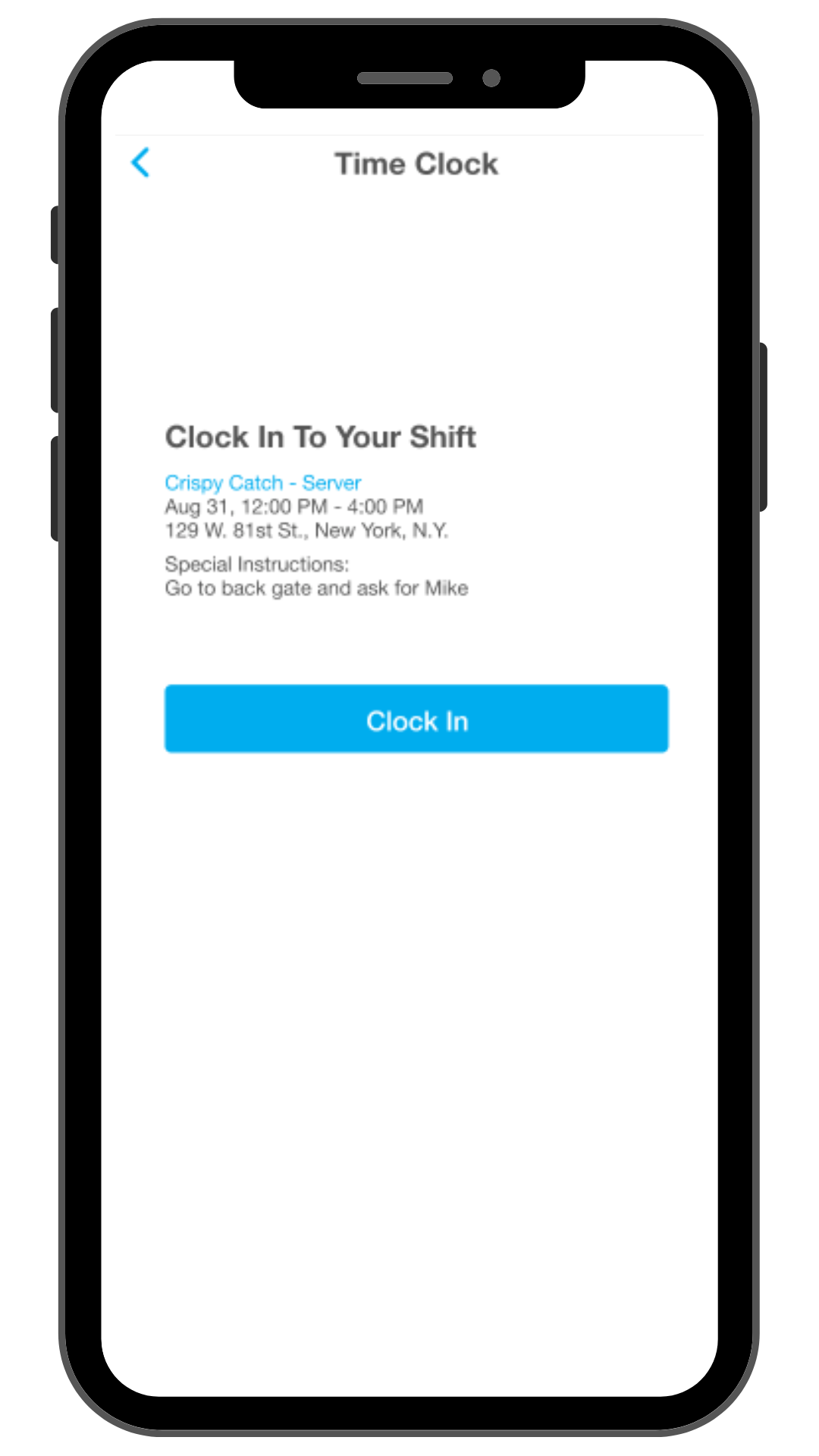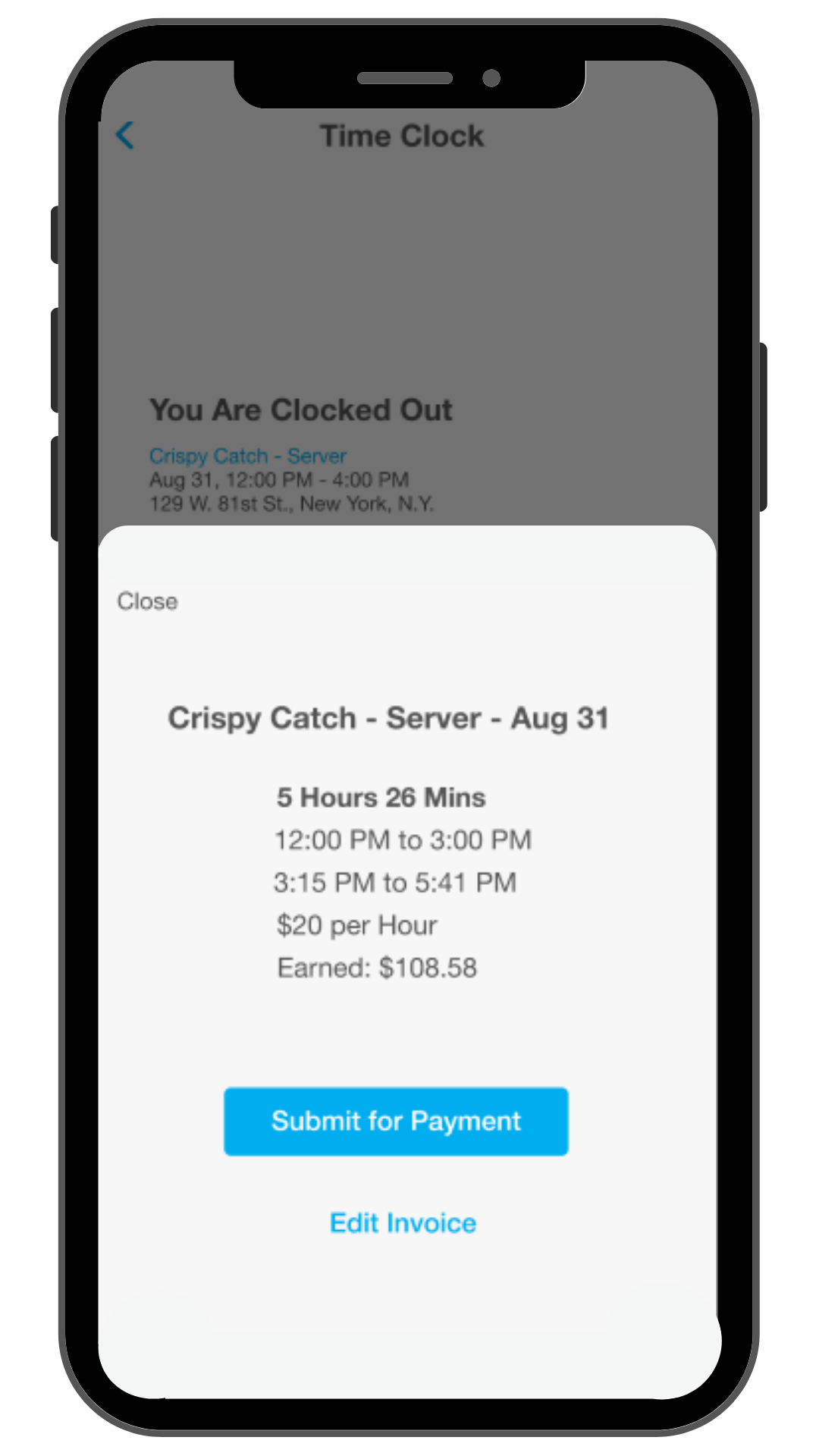Poached Shifts
Worker Resources
-
Going To Work
-
Getting Paid
Complete your Shift Settings from the “Shifts” tab in the app.
- Set your availability so we only notify you of new shifts when you’re available.
- Create a Shifts Profile including a clear photo of your face so employers know who to expect.
- You can build your Shift Profile or upload a resume to highlight your skills and experience.
- You can build your Shift Profile or upload a resume to highlight your skills and experience.
- Upload all current permits and certifications.
- Create a direct deposit so that we can pay you after your shift!
- The only way to get paid through Poached Shifts is to set up a direct deposit with our trusted payment processor, Stripe.
- The only way to get paid through Poached Shifts is to set up a direct deposit with our trusted payment processor, Stripe.
- Complete an orientation and assessment.
- To learn about our policies and how Poached Shifts works, complete a quick orientation complete with short videos and quizzes.
Once your settings and orientation are complete, you can begin to browse and pick up shifts.
- Easily apply to any shift you find on the “Search” tab or to those that you are invited to based on your preferences and skill sets.
- If the shift is available, you’ll instantly book it! If it’s not available, you’ll join a waitlist and we’ll notify you if it re-opens.